As a little bit of background information the PC I am trying to use the proDAD Mercalli V2 package on is a W7 Dell Inspiron 560 MT : Intel Core 2 Quad-Core Q8300 (2.50GHz,1333MHz,4MB) so it is by no means a slow old machine and it should have more than enough "go" to deal with the tasks being asked of it. The helmet camera I am using has been very kindly been loaned to me by a friend, Roy Galvin, and is a Contour HD camera, the ideal unit for the task in hand, it produces excellent quality footage at 29.97fps saving files in .mov format.
Having installed the software I was presented with what appeared to be a very pleasing user interface and given my recent experience with other packages I found the controls relatively intuitive and I was quickly able to make a start with the package as I was keen to see what sort of results the package would deliver with some of my own footage. It is all very well looking at samples on the Internet but as we all know what really matters is what happens when you try to use these packages for real.
I navigated to one of my movie files and tried to load it ready for analysis prior to image stabilisation and I was presented immediately with an error, a screenshot showing the details shown below. Again from past experience it was fairly clear from the error message that the problem was likely to be a video codec and I initiated a request for help by emailing support@prodad.com , this being the address clearly provided in the error message generated. I later learned, having had no response, that this address was incorrect. The correct support address proved to be support@prodad.us.
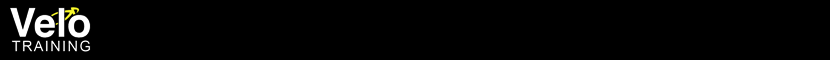

Here the message from Mercalli:
ReplyDeleteVideo can‘t be loaded.
The Video-Codec at this system transfers the data erroneous to Mercalli, for which reason the loading failed. A possible solution could be to install a free available Codec-Pack such as following:
1.First of all please install this package*
http://www.prodad.de/support/files/MatroskaSplitter-32bit.exe
2. Then please install this package*
http://www.prodad.de/support/files/ffdshow-32bit-sse.exe
Now please try to load the video file again.
Hello, please contact the proDAD support about customerservice@prodad.com.
ReplyDeleteYou can find informations about your problem in the manual (lession "Solving import/export problems"). Press F1 and read all instructions.
Have you more questions, please send a EMail to customerservice@prodad.com
Thanks and Regards
proDAD Support
I mentioned in my subsequent posting above that I had got the video to load following the installation of the CCCP codec pack but then hit export problems. I'll check through your suggestions and get back to you.
ReplyDeleteI've now followed the proDAD instructions to the letter and have updated the review, basically I can stabilise and render a 15 second clip but not a 47 minute clip :-(
ReplyDelete