I have been using the CompuTrainer and VeloTron 3-D programs for some while now and have recently been paying them quite a lot more attention for a variety of reasons. Whilst I have been recently using the VeloTron 3-D package I had occasion to read again certain sections of the manual and in doing so noticed a feature which I have not really used very much in the past, the use of signs.
I did experiment a number of years ago with the signs feature then discounted it quite quickly as it seemed very fiddly to use at the time and being a non-essential feature I wasn't prepared to spend a great deal of time on it and in the end never went back to it. For some reason, possibly fuelled by a desire to make the 3-D riding experience more interesting, I decided to spend a little more time on it this morning. I quite quickly, using the Microsoft Paint program, produced a few signs of the right sort of size and worked out how their use hung together but then, as is so often the case, my mind wandered onto other things and other potential uses for this program feature.
I reasoned that instead of putting bits of text on the signs which apart from being entertaining and breaking up the monotony is not particularly useful, it might be more interesting to use the signs feature to show what is essentially a picture slideshow whilst the ride was going on. To do this was a very simple matter, all I did was select a number of photographs from my 2010 Tour de France ride and converted them as a batch into the right file format (24bit Windows Bitmap) and size (I used 250 pixels wide).
Once all this was done it was a simple matter to copy these files to the "signs" directory, then choose the option to show signs during the ride and hey presto the photographs of my Tour de France trip appeared at the roadside during a short test ride.
Obviously this is not a truly groundbreaking achievement but I thought it was a quite an interesting use of this particular feature of the 3-D package. It is certainly a way of using the feature which makes it a whole lot more interesting than either not using it or using it to show bits of dreary text, certainly worth the time to do it, which was just a few minutes.
So, if you fancy watching my Tour de France ride snaps during your next 3-D ride drop me a line and I'll send you the files and all you have to do is copy them into your 3D/Data/Signs directory, check the signs box in the setup screen and hey presto, a slide show as you ride!
Don't forget, you saw it first here :-)
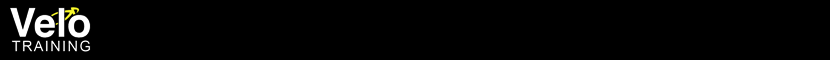
No comments:
Post a Comment