The video camera I'm using records in 1920x1080p at 50fps and the image quality when viewed on a high definition TV is absolutely staggering. Inevitably when you start to convert and edit files for YouTube and the like there is some quality loss and for this reason I wanted to be able to get back the the original files to play on the camera if need be, particularly for very important footage.
What I've decided to do is to store the original files (.mts) in the case of my video camera on a series of external drives which are now pretty cheap so that I can get back to the originals or re-edit from them if need be.
If I look at the contents of one of the SDHC cards from the camera it has 3 directories on it called DCIM, MISC and PRIVATE. What I'm doing is copying these 3 directories, and their subdirectories, into a directory on the external HD and I'm naming the directory according to the date and the event, so something like 20110622QueenAlnwick. I've found that doing this if I want to replay the originals at full quality on an HD TV I can just copy those 3 directories back onto an empty SDHC card and then they will play just fine through the camera :-)
The original .mts (AVCHD) files are not suitable for editing so I'm converting them into a suitable format for editing and then I just ditch these "temporary" files which can easily be regenerated in the future if need be, from the originals.
That's than plan, I just hated the idea of getting rid of my original files, especially of important footage.
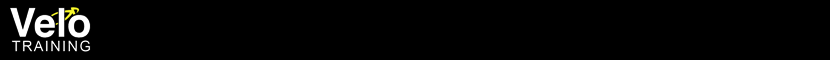
No comments:
Post a Comment