I've been using the Apple program Compressor (version 3.5.3) for a little while now and like many things it has taken me quite a while to get to grips with it. One of the problems I've always had is an inability to work out how to specify a specific output file size which can be useful if for example you need to burn a file onto a CD or DVD and you need to make sure that the file that you generate is actually going to fit. I've not been able to find a command in the program to specifically do this.
After quite a lot of fiddling I finally managed to find a way of doing it and just in case anybody else has the same problem I thought I'd document it and then at least this little workaround might appear in a Google search. I eventually worked out that what you have to do is, with the encoder tab open click on the video settings button and there you can select the data rate. Deselect "automatic" if it is selected and select the option to restrict the data rate to a fixed value in kbits/sec. I noticed that if I change this value and then looked back in the summary page of the Inspector window an estimated file size would appear depending on the value I type into the data rate window. If you don't actually change this value and leave automatic selected the information provided by the inspector simply says that the estimated file size is unknown and that was what I'd previously been fooled by.
So, quite a simple matter really, I found that by setting a value of 8000 kbits/sec an 18.81 GB 41 min video file should compress down to 2.55 GB which is plenty small enough to fit onto a standard DVD. I reckon using these settings I should be able to get an hour of HD video onto a standard DVD, when I've finished experimenting I'll let you know!
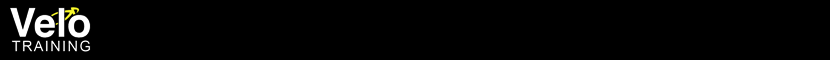
No comments:
Post a Comment