I've always found bike positioning an interesting subject though I've never really gone into it in a great deal of depth other than to read about it and watch some DVDs I obtained. I've always rather fancied the idea of doing some video analysis just out of academic interest but the cost has always put me off given that it would really just be something to do as an interesting exercise.
Anyway, recently I decided to investigate this further and looked again at what seems to be the industry standard for this kind of thing, a software package called DartFish. The software certainly looks to do everything you could wish it to, and more, but like all these things it's pretty damned costly unless you are going to be making a living with it.
I continued my investigations and with some help from the Internet community I came upon a package called "Kinovea" and decided to take a look at it. This software is available as Freeware and it's current stable version is v0.8.15, v0.8.19 can be downloaded which has the latest tweaks and tools and folks can provide feedback on how these things work and make suggestions. The key thing about this software is that it is 100% free and open source.
I've been using a VERY basic setup just using an old PC and an attached webcam and I've at least managed to do some basic bike position analysis, just testing it out on Lorena who has been very understanding! My conclusion so far is that this package will provide a basic platform to perform a basic position analysis without going to a great deal of expense at all. The bottom line for me is that this is free and it's certainly a way of getting information in a readily understandable form. To be honest, for me at least, this package will do all I require and means that I couldn't possibly justify purchasing DartFish.
Below are a couple of clips I took this morning showing the kind of information one can extract from the package. This kind of information becomes even more interesting when combined with the power data from the VELOtron, or any other power measuring device. It's definitely been worth investing a few hours in.
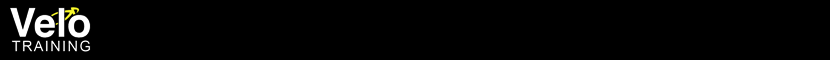
Hi, I'm also using Kinovea and found it very interesting that you made this video. Can you tell me how to make the angles follow the movement?
ReplyDeleteCan you contact me by e-mail? This is mine: o2studiosaude@gmail.com
Thanks,
Rafael
Hi
ReplyDeleteI'm using the latest version of the s/w (0.8.19 I think), I assume you are too. Once you have set the angle on your video you just right click and select "track path" and if your markers remain locked it should play and the angle change. It's in the user guide on the Kinovea website and there is lots of stuff on the forums.
Takes a bit of fiddling!