I've been wondering what package to use to store waypoints and tracks for a little while and I recently decided to download the free Garmin application, BaseCamp, which is designed for the purpose as well as offering a number of other functions, some more handy than others.
The global mapping which comes with the BaseCamp application is pretty useless for anything other than a general overview and after doing quite a bit of reading I learned that if one has maps installed on your GPS device the later versions of BaseCamp will display those maps when the unit is plugged into the computer.
Now, I have a Garmin 800 which I use for cycling which has a Micro SD card in it with the 1:50K GB Discoverer maps on it, this works fine on the Garmin 800 allowing me to see detailed maps as I ride along. I also have an "old" Garmin etrex Legend C which I use for hiking but which does not allow the installation of maps such as the Ordnance Survey Landranger maps.
What I wanted to do was to use BaseCamp with the Landranger mapping to identify points of interest and to create waypoints of these points. I then wanted to store them and transfer them to my etrex as required when I wanted to visit a particular place or to navigate to a particular feature, the problem was how to display the Ordnance Survey maps in BaseCamp.
I am sure many folks have come up with a solution to this but I couldn't find one but I did stumble upon one way of doing it. I found that if I put the Micro SD card into the slot on the computer BaseCamp would recognise this as a drive, look for maps on it and then having found them it would just use them and display the Ordnance Survey maps perfectly.
This is great but I didn't want to have the Micro SD card stuck in there all the time so I tried an alternative, which worked just fine. Using the Mac Disc Utility application I simply produced a disc image of the Micro SD card and saved it to the desktop. I then removed the Micro SD card and put that back into the Garmin 800 ready for use. So, when I now want to use BaseCamp with my 1:50K O/S maps I just mount the disk image and fire up BaseCamp and voila! - BaseCamp "sees" the maps in the disc image and displays them perfectly ready for use.
There is I am sure a "proper" solution somewhere to this issue but I couldn't find it and this works for me. The picture below illustrates the BaseCamp window with the O/S mapping in use, with a couple of waypoints (hill forts) marked with red flags and ready to be transferred to the etrex GPS..
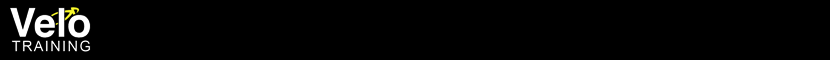

No comments:
Post a Comment