I've just noticed a very odd behaviour with the Panasonic HX-WA10EB-K which I hadn't picked up on until now. I've written to Panasonic about it an will post the reply when it appears, here is a summary of what I wrote.
"Hi, I recently bought an HX-WA10 which I had to return because of an image fault, I'm now using a replacement unit. I've noticed a very odd behaviour which is either a technical fault or a design fault. I have the still settings to record images in 12M 4608x2592 [16:9] format.
If I look at a subject prior to taking a picture and then zoom in to frame the subject all seems to be well, until I press the button to take the photo. When I do this the image is instantly partially unzoomed and the recorded image is a much larger field and consequently the area that I had zoomed in on (the part I'm interested in) is recorded far smaller on the image.
I just don't see what the point of being able to zoom is if the viewed image is not the same as the one captured. The image does not zoom out to it's fullest extent but given that an image will have been zoomed to exclude unwanted material it is crazy that the camera then zooms out and includes it! I have tried a number of image settings with the same result. I look forward to hearing from you."
I also found this on a forum when I was researching the issue so it doesn't seem to be just me:
"We bought two - one for work and one for pleasure. Both of them don't allow the zoom to work for photo's. you zoom in and when you push picture button it automatically zooms out....totally bug."
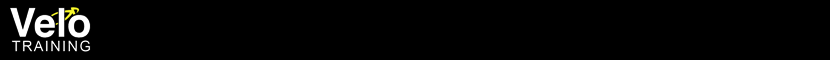
I think i read on some review... that the 12x Digital zoom only works for video, the optical zoom is only 5x and is the max for photos since they can be higher resolution than video.
ReplyDeleteIf you take photos with the same resolution as HD video (1920x1080) the 12x zoom might work?
Don´t have one of these yet... thinking about bying one.
Do check if the cropping only occurs when you go past 5x zoom! :)
You can still zoom right into the digital zoom area and then take a photo, the results are the same. I have tried zooming in just a tiny bit, part way, or a lot and the outcome is the same - just as you take the picture the camera zooms out and then takes the picture. It is IMPOSSIBLE to take a stills picture and get the same zoom factor in the final image as you see on the preview screen, unless of course you don't zoom at all. So, I'm afraid cropping occurs at any zoom position. I've tried many of the picture resolution options and also the different screen formats (4:3, 16:9), the results are the same. I'm still waiting to hear from Panasonic, very unimpressive support.
ReplyDeleteI just got this reply from Panasonic which basically tells me this is how it is but the fact remains that it's not satisfactory. Having zoomed (well within the 5x optical range) to frame a shot that is the image that should be recorded, there should be NO unzooming prior to image capture but there is, a lot! Here is the reply:
ReplyDelete"Thank you for your enquiry.
In response to your email the HX-WA10 has a maximum optical zoom of 5x for still images and a maximum optical zoom of 12x for video. If the zoom is set to higher than 5x and a still image is taken it will jump the zoom back to fall within the 5x maximum optical zoom that the camcorder is capable of using for stills images.
The camera will change at any zoom level when a picture is taken. When the picture button is pressed and before the picture is taken the LCD will show the image that will be taken. There is no way of getting this to be the preview image at all times.
This is not a fault with the unit. "
Dude, same issue. Very annoying.
ReplyDelete