Now that I've started using the stills option on my video camera more I've started using a slightly different technique when recording which might be of interest. I have no doubt at all that many people will have been doing this for ages but I haven't and I thought the tip might be of use.
If I am recording a large object, a building for example, sometimes there will be a particular feature that I want to show more detail in and in the past what I have done is zoom in on this whilst recording in video mode and taking a short clip of the area of interest. A problem with this is of course camera shake and I found that a better way of demonstrating small detail is to switch to the video camera stills mode, zoom in and then take a still picture of the area of interest which can then be edited into the footage when the time comes.
I found that doing this eliminates camera shake especially if using a tripod or monopod and I found that the detail has been excellent. When you come to the editing phase it is then a simple matter, should you so wish, to add motion to the "static" image which can give the illusion that the image was captured in video recording mode when it is in fact a still shot with motion applied later.
A recording I made recently of a tower in Northumberland is an example of this. I took a couple of zoomed in still shots of 2 cameos of the Duke and Duchess of Northumberland which are embedded quite high up in the tower. Zooming in in video mode would have in all probability have led to considerable camera shake and I thought this little technique was quite a nice way to get round this. If you would like to look at the section of the video clip in question just follow this link. You will see the tower first and then the 2 cameos taken as stills and then incorporated into the video.
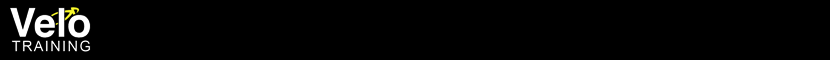
Nice....it works really well!
ReplyDeleteIf you hadn't said they were stills I would have believed it was part of the video.
Thanks John, I kind of thought this would be common practice once I tried it but just thought there might be folks out there who hadn't yet given it a go that this might help. Just seems a really good way of making use of the stills feature which so often just sits unused.
ReplyDelete