I have been doing quite a bit of experimentation with chroma keying in Final Cut Pro X and I have been uploading the results of my experiments to YouTube. The first video I uploaded was a simple video of my talking head and I used a segment of cycling video shot in Majorca as the backdrop. Having selected a 30 second clip to use which was shot in front of a cheap green screen I removed the background in Final Cut Pro X, added the cycling background and produced a short master file.
Even this short file was pretty large so I compressed it using Apple Compressor down to a manageable size, the resulting file was an MP4 file, ideal for uploading to YouTube. Both the master file and the compressed file played perfectly well and the detail in the subjects face was well maintained in both these files.
I uploaded this file to YouTube and I was disappointed when I viewed the file to see that a lot of processing artefacts were visible and the quality of the video was greatly degraded in comparison to the master file and the compressed file that had been uploaded, the video is shown below:
Having reviewed this video I thought that the problem might be something to do with the settings I had used in the file compression process so I tried a number of different options to improve things but all of my efforts were in vain. The resulting videos were perfectly Ok until I uploaded them to YouTube, once YouTube processed them for display the results were poor.
After much thought I wondered whether the degradation was being caused by the degree of overall movement in the frame and whether this was in some way having an impact on the quality, possibly as a result of bitrate restrictions on the material in terms of the YouTube processing scheme. Anyway, the way to try this out seemed to be to keep everything the same but just to replace the background with a static image which is what I did. The results are below and the quality difference is startling. Again the settings for generating the master file and the compression settings to produce the MP4 file for upload were unchanged.
The next thing to try was to see whether a background image containing some movement could be used without degrading things seriously so I again replaced the background, this time with a scene from Switzerland where the landscape itself remained static but there was quite a bit of movement within the frame, in this case a band of school children passing by. As you can see below the quality was maintained as long as the majority of the scene was static.
So, those were my little experiments. From the above I have concluded that if the destination of a video is YouTube and if a chroma key technique has been used the final online results will be better if the majority of the background material is generally static and that backgrounds where all of the scene is in motion should be avoided. The differences between the above videos are still more apparent when viewed in the larger player on YouTube.
I'm no expert for sure but that's how it looks to me!
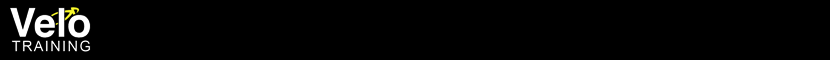
No comments:
Post a Comment