Well, I don't mind admitting it, I've found this quite a technical challenge, mainly because I've had no-one to show me how to do and and I don't have a background in this kind of work, it's not been my "day job" which would have made all the difference.
Anyway, I stuck at it because I knew it could be done and because I've been sick and tired of making home videos in glorious 1920x1080p HD @ 50fps and have only been able to watch them at full resolution either unedited by plugging the camera into the HDMI port of the TV or having edited them I've only been able to watch them in HD on the iMac. Even then it's not quite the same as watching them in the comfort of your living room on the HDTV.
Blu-ray discs are pretty costly, especially if you are going to get some write errors, and then of course if you are going down the Blu-ray disc route you have to have a Blu-ray burner which is another wad of cash which may or may not get used for very long, depending on he future of Blu-ray. No, what was needed was a means of burning edited HD video to standard red laser (DVD-R) discs, which can now be bought for 15p each.
After much fiddling, reading, head scratching and a fair bit of head banging I've made it. I've had to buy a Blu-ray player which will also play all sorts of other files and I got this cheap anyway as an ex display model with a full 24 months warranty on it.
The upshot is that I can get the HD files off the camera and convert them into a suitable form for editing and I then edit them in the usual way until I'm happy with the outcome. At this point I generate a master file which is very large but which forms the basis for everything else I might want to do, this has generally meant uploading a compressed version to YouTube or the like. The fact that the master file may be huge really doesn't matter as it's only a temporary file.
With the editing done it is possible at this point using compression software to generate a "Blu-ray" disc file system which can be burned to a standard red laser DVD-R. This disc will play on a Blu-ray player in glorious HD just as it was recorded and the results are really excellent, knocks spots of the SD stuff I was getting before. These discs can also be played on a PS3 but I've not yet tried that as I don't have one. It's simplicity itself to generate a disc image file and from that any number of these cheap HD discs can be burned.
A side benefit has been that from the same master file using the Compressor package I can generate an mp4 file of any image sequence which will play on the Blu-ray player directly off a USB stick in glorious HD which is extremely convenient but not quite as nice as having an introductory menu as one gets via the Blu-ray file system approach.
So, there you have it, another project comes to a close. I wanted to watch my own HD 1920x1080p videos in HD on the TV after they had been edited and now I can, and each disc only costs 10-15p, perfect. The other nice thing is that it really doesn't matter what happens with Blu-ray as the player will still be used to play DVDs, CDs etc. and I'll not be ending up with an unused dust covered Blu-ray burner, or a load of expensive coasters from the inevitable burn problem.
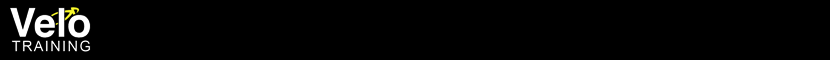
Well done Quentin!
ReplyDeleteThanks Roy, quite a performance but the system is now established, delighted with the results. Have this morning tested adding chapters to my DVD-R based Blu-ray discs and they work just great. Well worth the effort, wonder if Paul Smeulders is planning on producing ErgVideos in Blu-ray format, could get maybe 45 minutes on a DVD-R!
DeleteAfter a bit more experimentation I've found that it's perfectly possible using chapter markers to "index" these "Blu-ray" DVD-R discs which really produces quite a nice and perfectly functional menu allowing you to go directly to any particularly interesting section of video. According to the manual these discs can have up to 50 chapter markers so that should be more than enough for anyone!
Delete